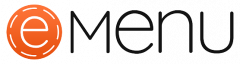For restaurant employees, juggling walk-ins, reservations, and a busy dining room may be like competing in an Olympic event. The vital importance of table management is located in the center of this well-organized chaos. In the past, a mental map and some scrawled notes could have been enough. However, restaurant seating software with strong table management functions is a game-changer in the fast-paced restaurant industry of today.
This article by online eMenu, fully-fledged restaurant management software delves into how you can leverage these features to create a seamless dining experience for your guests, optimize your floor plan, and ultimately, boost your restaurant’s revenue.
Benefits of Effective Table Management
Restaurant seating software with advanced table management features goes beyond simply creating a digital seating chart. Here’s how it can revolutionize your restaurant operations:
- Increased Table Turnover Rate: During busy hours, you can seat more clients if you handle tables efficiently. You can predict when tables will become available and immediately seat guests who are waiting by monitoring table occupancy and establishing predicted turnover times according to the size of the gathering. Increased income and happier customers who don’t have to wait for a table are the results of this.
- Improved Operational Efficiency: Just think of the time that would be saved if there was no need for tedious manual reservation tracking or desperate table hunts. Tasks are automated by table management software, freeing up employees to concentrate on providing great service. In order to ensure that orders are delivered to the appropriate tables and that service is provided promptly, hosts, servers, and kitchen personnel can communicate clearly thanks to real-time updates on table status and reservation details.
- Enhanced Guest Experience: First impressions count. It creates a good impression for the diners when they arrive and are placed at their desired table. By enabling visitors to make reservations online, table management aspects such as online waitlist anxiety are eliminated. Furthermore, certain software enables the recording of customer preferences during bookings, fulfilling requests for calmer spaces or high chairs, indicating that the comfort of the customer is a top concern.
- Optimised Floor Plan Utilization: Every table is not made equally. Restaurant table booking software with well-designed digital floor plans can help you see and optimize your restaurant’s layout. You can effectively seat parties according to their needs by coding tables by size, location, and even accessibility characteristics. This guarantees that you won’t turn away sizable gatherings just because you can’t locate the ideal arrangement of tables.
Key Table Management Features and How to Use Them
Now that you understand the benefits, let’s explore some key table management features and how to leverage them effectively:
- Interactive Floor Plan: Most seating software allows you to create a digital replica of your restaurant layout. Customise it by adding tables, chairs, and even physical features like pillars or restrooms. Utilise color-coding to represent table status in real-time: green for available, red for occupied, and yellow for dirty or requiring cleaning. This provides a clear visual representation of your restaurant’s capacity at a glance.
- Table Reservations: Gone are the days of phone tag and lost reservation notes. Offer online reservations through your website or social media platforms, allowing guests to book their table at their convenience. The software should seamlessly integrate with these platforms, automatically updating your digital floor plan with reservations. Utilize reservation details to personalize the experience. For instance, a note about a birthday celebration can prompt the staff to offer a special dessert.
- Waitlist Management: Even with reservations, walk-ins are inevitable. An effective waitlist management system allows you to add guests electronically, estimate wait times based on current table occupancy, and even send automated text notifications when their table is ready. This transparency keeps waiting guests informed and reduces frustration.
- Table Turnover Management: Set expected table rotation times based on the average meal duration for different party sizes. The software should track table occupancy and alert staff when a table exceeds the allotted time. This allows for prompt cleaning and reduces the risk of guests waiting for a cleared table.
- Guest Preferences: Some software allows capturing guest preferences during the reservation process. This could include anything from a high chair request to a preference for a quieter area. By accommodating these preferences whenever possible, you demonstrate attentiveness and enhance the guest experience.
- Reporting and Analytics: Restaurant seating software is a treasure trove of data. Utilise reports on table turnover, popular seating areas, and wait times to identify areas for improvement. Analyze peak hours and adjust staff scheduling accordingly. Identify seating arrangements that are underutilized and consider re-configuring your floor plan for better optimization.
Effective Use: Beyond the Features
While the software provides powerful tools, maximizing its effectiveness hinges on a few key practices:
- Training Staff: Ensure all staff, from hosts to servers, are comfortable using the software. Regular training sessions will familiarize them with features and ensure smooth operation.
- Communication is Key: Clear communication between staff regarding reservations, wait times, and table status is paramount. Encourage open communication between the host stand, servers, and bussers. Utilize features like internal notes within the software to relay important information about specific reservations or guest requests.
- Adapting to Changes: The best-laid plans sometimes require adjustments. Be prepared to adapt your seating arrangements on the fly to accommodate unexpected walk-ins or larger parties than anticipated. The software’s flexibility should allow for easy table splitting or merging to optimize seating based on real-time needs.
- Utilizing Integrations: Restaurant Point-of-Sale (POS) system can be easily integrated with a number of restaurant seating software alternatives. Billing and order handling are streamlined as a result. A server may be able to view reservation information, guest notes, and even start the ordering process from inside the same interface when they pull up a table on the software. This lowers the possibility of error and does away with the requirement for human order entry.
Conclusion
Investing in restaurant seating software with strong table management features is beneficial in many ways. Through efficient use of these tools, you may improve customer satisfaction, expedite processes, and eventually boost your restaurant’s bottom line. Recall that the program is really a tool, and that its real strength comes from your ability to use it wisely.
Don’t be hesitant to try out different features as you investigate the capabilities provided by your selected software to see what suits your unique restaurant layout and service style the best. Restaurant seating software can turn your dining room from a chaotic mess to a well-oiled machine with a dedication to constant improvement and a well-trained workforce, guaranteeing a seamless and enjoyable experience for both your staff and your customers.